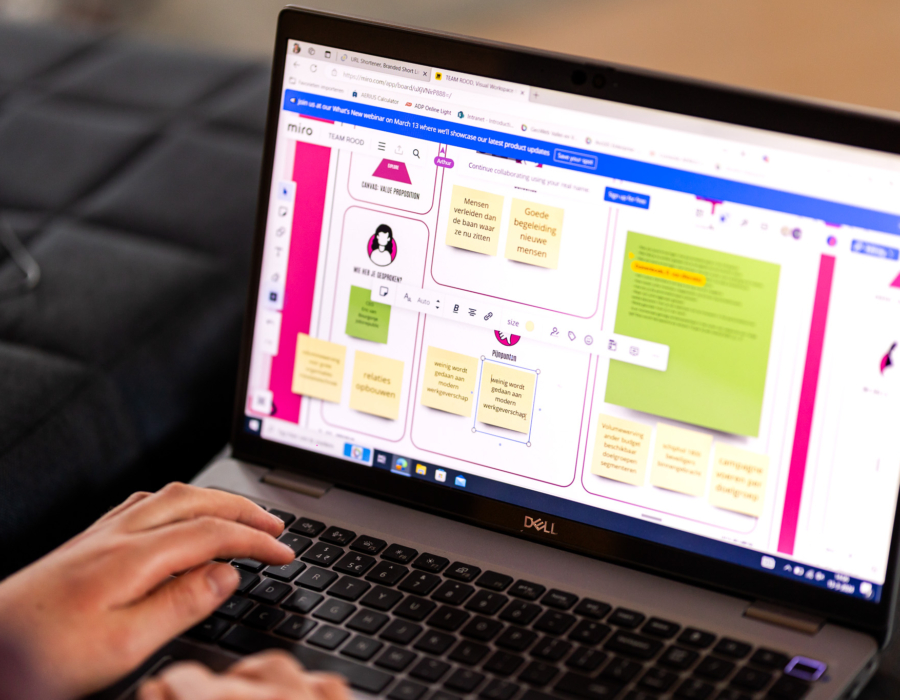
Explore Miro
In the first hour, you will learn about the various possibilities offered by Miro. You will use our Miro environment, which has the latest features. You will get started with basic functionalities such as placing a post-it note, placing different post-it notes, and quickly organizing information on the board. You will learn how to move and connect elements and place content from elsewhere on the board. You will learn that Miro has different categories of functionalities and how to use them.

Advanced features
In the second hour, you will learn about the more advanced features of Miro. How can you create a presentation of your content in just a few seconds? How can you use Miro's AI to turn a website design into a clickable prototype? How can you integrate your documents from Office 365 or Google Workspace into Miro? How can you use Templates and Frames? How can you use Building Blocks?

Design your own board-template
In the third hour, you will start building your own board or template. You will apply the various possibilities offered by Miro. If you get stuck, don't worry, the trainer will help you. After the training, you can download the board you created and use it in your own Miro environment. Afterwards, you will receive a certificate from our blockchain.


